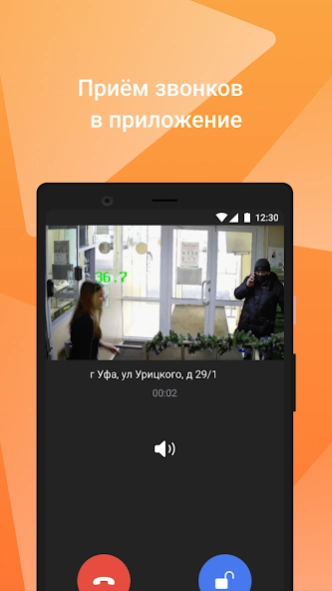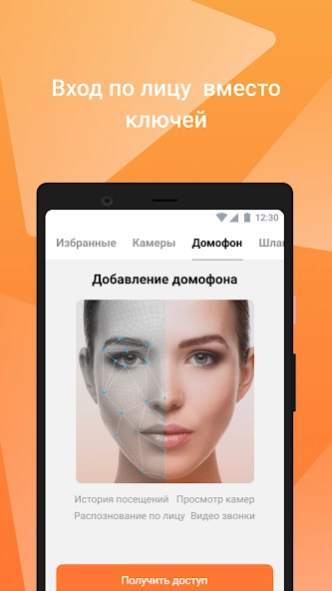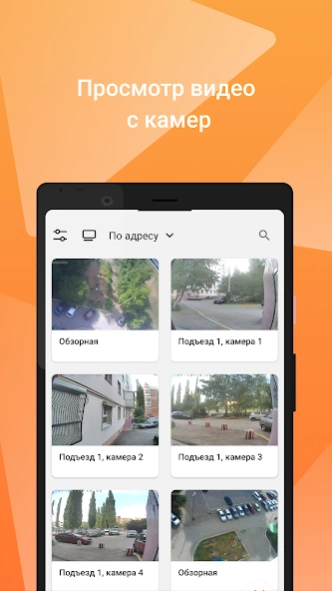My Smart Home 3.0.75
Free Version
Publisher Description
My Smart Home - Control your apartment or house from anywhere in the world.
Smart Intercom. Cameras. Telemetry. Smart House. Video surveillance. In one application.
Intercoms:
- Entrance through the intercom along the contour of the face. No need to go for the keys, the intercom will recognize you and open the door.
- Opening the door through the application.
- Video calls to a smartphone. The call goes to the app, and you can open the door if you want;)
- Call history. If you were not at home, you can see who came.
- Ability to share access with family members (and not only).
CCTV:
- Online viewing of city and personal cameras.
- Archive of records with the ability to download the required fragment.
- View the events that have occurred recorded on the camera.
- If you have multiple addresses, you can link multiple accounts.
- Video surveillance - a selection of events included in the review of our CCTV cameras. Only real cases, only hardcore (by the way, you can send us an incident from your cameras).
Smart House:
- Sensors for leakage, movement, smoke, door opening, glass breakage and others. Not to worry.
- Arming and disarming an apartment or house.
- Notifications about events and triggered sensors.
Telemetry:
- Remote tracking of indications of consumption of water, electricity and heat energy.
- Consumption graphs for the selected period.
About My Smart Home
My Smart Home is a free app for Android published in the Personal Interest list of apps, part of Home & Hobby.
The company that develops My Smart Home is АО Уфанет. The latest version released by its developer is 3.0.75.
To install My Smart Home on your Android device, just click the green Continue To App button above to start the installation process. The app is listed on our website since 2024-04-05 and was downloaded 1 times. We have already checked if the download link is safe, however for your own protection we recommend that you scan the downloaded app with your antivirus. Your antivirus may detect the My Smart Home as malware as malware if the download link to ru.ufanet.smarthome is broken.
How to install My Smart Home on your Android device:
- Click on the Continue To App button on our website. This will redirect you to Google Play.
- Once the My Smart Home is shown in the Google Play listing of your Android device, you can start its download and installation. Tap on the Install button located below the search bar and to the right of the app icon.
- A pop-up window with the permissions required by My Smart Home will be shown. Click on Accept to continue the process.
- My Smart Home will be downloaded onto your device, displaying a progress. Once the download completes, the installation will start and you'll get a notification after the installation is finished.